My post about u
pgrading my home computer to Windows 10 (not!) was getting too long so I moved two small tips about using Windows 10 to this post. If you're just starting with Windows 10 when coming from Windows 7, here are two small tips I hope will help you.
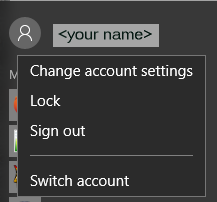
To log out, without
turning off the power or restarting, click on the Start menu (now just a
window graphic - see the image in the upper right of this post) and look at the top
of the window it creates. You'll see your name at the top - I've placed a grey rectangle with
to show you where). Click on it
and you'll see a list of actions (shown on the left here). They made the
big decision to change "Log out" to "Sign out". Select "Sign out" and your computer will go to the Log in screen. If you have multiple users on the computer, you can log in as someone else but if that's what you want to do, you can also select "Switch account" for this menu. But then I'm not sure if your original account keeps running. Sorry. I'm still learning about Windows 10.
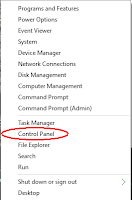 |
| Click to see larger |
The other tip is how to get the old
Control Panel listing. Windows 10 has an item named Settings which
collects your Control Panel items in number of completely unintuitive
groups which I am still trying to figure out. To get a list of all of
your Control Panel items, right-click on the Start Menu and you will see
the list I've put on the right. Click on the Control Panel item (circled in red) and you'll see a full list of them without the ridiculous grouping they want to put on top of these Control Panel items.
That's it. Not Earth shaking but hopefully useful. As I find more things I'll write them up in this blog.
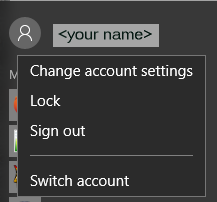 To log out, without
turning off the power or restarting, click on the Start menu (now just a
window graphic - see the image in the upper right of this post) and look at the top
of the window it creates. You'll see your name at the top - I've placed a grey rectangle with
To log out, without
turning off the power or restarting, click on the Start menu (now just a
window graphic - see the image in the upper right of this post) and look at the top
of the window it creates. You'll see your name at the top - I've placed a grey rectangle with 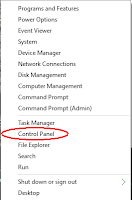



No comments:
Post a Comment