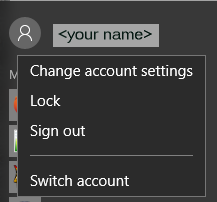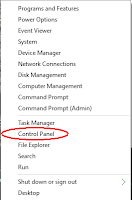Our company has decided to make a concerted effort to get all, or most, of our Windows computers upgraded to Windows 10. One big reason is that this is a free upgrade - but for a limited time. This is a first for Microsoft and you don't want to miss those opportunities. Apple has released free upgrades for the last three versions of OS X so it's nice to see Microsoft following their lead. That last sentence may be a mistake because if people from either camp read it, they will be mad at me. It's funny how true believers in anything can work themselves up into unnecessary agitation. If they disagree with you, you are a biased idiot who doesn't know anything and need to be punished. If they agree with you, you didn't go far enough and you need to be punished. But it's too late now. I've written it and the backspace key is on vacation.
So, my supervisor chose me out of our group to get the first of the upgrades and to see what problems the rest of the group might have to face. It went flawlessly! And I was pleasantly surprised at how well it worked and how easy it was to get used to from my use of Windows 7. There were a few little problems like some of the programs I like to use a lot were hard to find. And when I found some of them, their saved configurations were incorrect. But on the whole, I was up and running about an hour after the upgrade finished (which took about an hour and half). The other great thing was that none of my existing programs needed to be upgraded to work on Windows 10. Whatever worked on Windows 7 also worked on Windows 10. Now, you may not find this because there are many programs that do need an upgrade for Windows 10 but none of my programs did. So, I thought, I should upgrade my home computer, too. Fortunately, I had finished another release of our software product and was not under a lot of pressure to work at home. Because...
Things did NOT go smoothly at home. To be fair, the big problem was probably our poor Internet connection. No, our Internet connection is terrible. We still have DSL through Verizon over copper wires and barely get 1 MB connection speeds. And if it rains or the wind is blowing, you can count on the connection either disappearing or being so slow that it is practically unusable. So, since the download was going to take a long time, I started the upgrade process before I went to bed and assumed it would be ready when I got up in the morning. Who says old people aren't optimistic?
I thought I had hit all the Continue buttons before I went to bed but, again, because of the slow speed of our Internet connection, I found one or two more waiting for me when I got up the next morning. I hit them as they showed up and saw the satisfying Downloading graphic and could see disk activity. It was Saturday now so I went on with my other jobs for the day. I checked back periodically and say the slow progress (blame DSL again) and it finally finished downloading and started the actual upgrade. I knew that would take at least an hour so I went off and came back. When I did, I saw a Blue Screen of Death with a message about an IRQL_UNEXPECTED_VALUE error. Instead of saying what had gone wrong, it said I might want to look for that error on the Internet! Part of the error message was that it was going to gather information and then restart my computer. I waited another hour and there was no restart. Ctrl-Alt-Del had no effect so I had to hold the power button until the computer powered down and then I restarted it. It seemed to be booting into Windows 10 so I thought it might be a temporary problem and waited to see how it went.
Amazingly, it did start and showed my old Desktop picture with the Desktop icons in the right places. But as soon as I moved the mouse, I got the Blue Screen of Death again. Again it said it was gathering information and would restart my computer. Again it didn't restart my computer and I had to hold the power button until it powered down. I was completely stuck. I couldn't go forward and I couldn't go back. So, I decided to use my work computer (having to wait until Monday to get there) to create a DVD with the Windows 10 installer on it. I'd use that to repair the mess on my computer.
Monday came and I created the Windows 10 install DVD and brought it home that night. I set up my computer to boot from the DVD drive and the installer started. I got a few steps in and it detected that I'd already tried to install Windows 10. The only options were to do a clean install of Windows 10 (losing all of my saved files, pictures, passwords and applications) or quit. I quit! Now I was in a quandary. I didn't seem to have any options. I kept trying to restart the computer and it seemed to get further each time so I thought that maybe it would eventually set everything up after a few restarts so I could use it again. After 10 restarts, it didn't look good. The only good thing that happened was that if I went directly to the Shut Down button, I didn't have to use the power button to turn off the computer.

My computer sat useless for days as I used my work computer to search for help. Finally I found the answer. If you hold the Shift key down while you restart Windows 10, you will get a screen offering a few choices and among them is Troubleshoot (see the graphic here). Fortunately, after hours of restarts and waiting around, I was able to get to the Restart selection for Windows 10. After choosing Troubleshoot, the next screen appeared which has a number of options including Advanced Options. See that screen next on the left.
I saw a number of suggestions on various forums all over the Internet and some seemed authoritative and others seemed like they were written by idiots. That's the trouble with looking for information on the Internet - there is no shortage of advice but there is a great shortage of good advice. Some people advocated selecting Refresh your PC and others said to chose Reset your PC. But the people who
seemed to know what they were talking about said to chose Advanced Options so I followed that advice.
Finally, from the next list of options I chose "Go back to the previous build". I wasn't sure but I hoped this meant "Give up on Windows 10 and go back to Windows 7". It did. But you know what?
That option is only available for one month after you do the upgrade! So, if you get stuck like this, don't wait for more than a month or you won't be able to go back.
After another hour or so, I had my Windows 7 machine back. It's going to be a long time before I try to upgrade to Windows 10 - if I ever do.
I am going to make another post about two things that caused me problems when I upgraded to Windows 10 at work. Stay tuned.